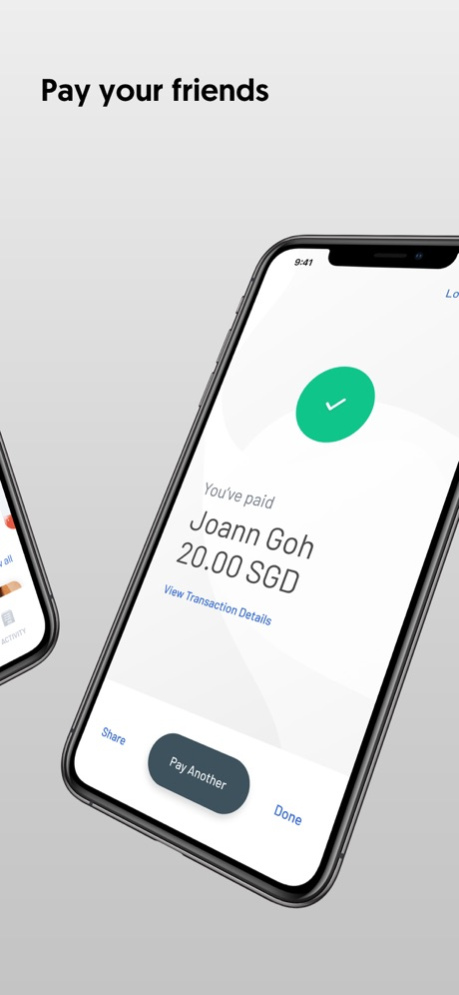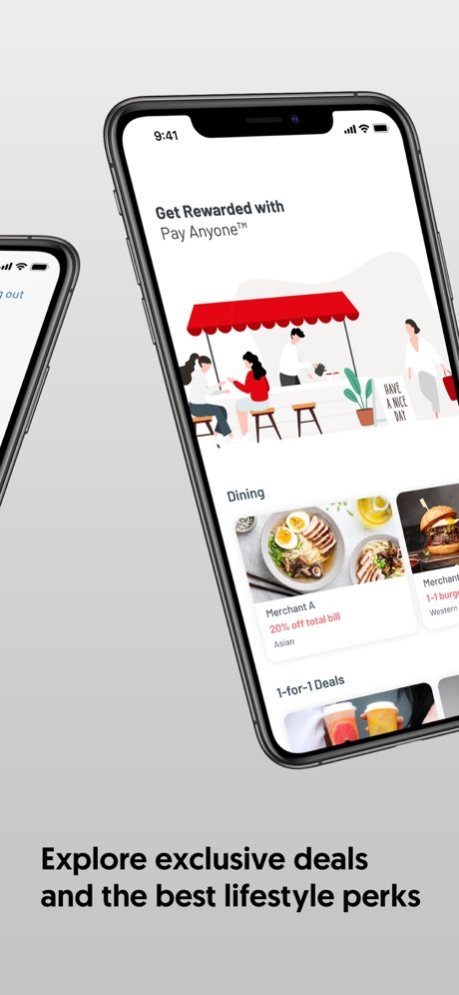OCBC Pay Anyone™ 8.0
Free Version
Publisher Description
Introducing a new OCBC Pay Anyone™ experience.
Make payments seamlessly, manage reward points and discover exclusive lifestyle deals – all on one mobile app!
• Discover exclusive dining, shopping and entertainment deals, and indulge in wellness services at preferential rates.
• Use your STACK account to view, exchange and redeem reward points across multiple loyalty programmes. Pool your points to redeem bigger and better deals! Best of all: Signing up for a STACK account is free.
• Consult a doctor from the comfort of your own home via HealthPass by OCBC. You will get to enjoy consultation fees at a flat rate, keep your health records securely and manage your appointments easily.
• Pay as you go. Simply scan a QR code to pay friends and merchants, or to withdraw cash from ATMs; split bills with just a few taps; and transfer up to S$5,000 daily using PayNow.
• Pay your bills seamlessly with AXS. Select up to 5 billing organisations per transaction and have payment deducted directly from your account.
Compatible with iPhones running iOS 10 and above.
Sep 21, 2023
Version 8.0
OCBC Pay Anyone will be withdrawn in October
Use OCBC Digital instead for local and overseas payments, and more cool stuff
About OCBC Pay Anyone™
OCBC Pay Anyone™ is a free app for iOS published in the Accounting & Finance list of apps, part of Business.
The company that develops OCBC Pay Anyone™ is Oversea-Chinese Banking Corporation Limited. The latest version released by its developer is 8.0.
To install OCBC Pay Anyone™ on your iOS device, just click the green Continue To App button above to start the installation process. The app is listed on our website since 2023-09-21 and was downloaded 2 times. We have already checked if the download link is safe, however for your own protection we recommend that you scan the downloaded app with your antivirus. Your antivirus may detect the OCBC Pay Anyone™ as malware if the download link is broken.
How to install OCBC Pay Anyone™ on your iOS device:
- Click on the Continue To App button on our website. This will redirect you to the App Store.
- Once the OCBC Pay Anyone™ is shown in the iTunes listing of your iOS device, you can start its download and installation. Tap on the GET button to the right of the app to start downloading it.
- If you are not logged-in the iOS appstore app, you'll be prompted for your your Apple ID and/or password.
- After OCBC Pay Anyone™ is downloaded, you'll see an INSTALL button to the right. Tap on it to start the actual installation of the iOS app.
- Once installation is finished you can tap on the OPEN button to start it. Its icon will also be added to your device home screen.